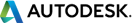 |
FormIt Plugin API
v23.0.0 (2023.0.0)
|
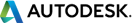 |
FormIt Plugin API
v23.0.0 (2023.0.0)
|
Functions | |
| json | FormIt.Selection.GetObjectTypeFilter () |
| json | FormIt.Selection.SetObjectTypeFilter (objectTypeFilter) |
| Sets the current ObjectTypeFilter. More... | |
| json | FormIt.Selection.ClearSelections () |
| Clears all of the selections. More... | |
| json | FormIt.Selection.AddSelections (aSelection) |
| Add a list of ObjectIDs to the selections. More... | |
| json | FormIt.Selection.GetSelections () |
| Get selections. More... | |
| json | FormIt.Selection.SetSelections (selections) |
| Set selections. More... | |
| json | FormIt.Selection.SetPreSelections (firstPreselection, selections) |
| Set pre-selections. More... | |
| json | FormIt.Selection.HasPreSelections () |
| Returns true if there are pre-selections. More... | |
| json | FormIt.Selection.GetFirstPreSelectedObject () |
| Get the first pre-selection. More... | |
| json | FormIt.Selection.GetFirstSelectedObject () |
| Get the first selection. More... | |
| json | FormIt.Selection.GetContextMenuObject () |
| Get the object selected from the context menu click. More... | |
| json | FormIt.Selection.ClearPreSelections () |
| Clear the pre-selected objects. More... | |
| json | FormIt.Selection.IsSelected (objPath) |
| Check if the given object is selected. More... | |
| json | FormIt.Selection.SelectAll () |
| Select all objects in the model. More... | |
| json | FormIt.Selection.HasSelections () |
| HasSelections returns true is there are selections. More... | |
| json | FormIt.Selection.GetPreSelections () |
| Get the pre-selections. More... | |
| json | FormIt.Selection.CommitPreselections () |
| CommitPreselections makes the pre-selections the current selections. More... | |
| json | FormIt.Selection.CompareSelections (selection1, selection2) |
| Compare two selection sets to see if they are the same. More... | |
| json | FormIt.Selection.ToggleObjects (selections) |
| ToggleObjects toggles the object selection- If they're in the list, it removes them, else it adds them. More... | |
| json | FormIt.Selection.ApplyMaterialToSelection (id, backside) |
| Apply the material to selection through the JS API rather than module.ccall() for Web. More... | |
| json FormIt.Selection.AddSelections | ( | aSelection | ) |
Add a list of ObjectIDs to the selections.
| [in] | aSelection | WSM.Utils.HistoryObjects |
| json FormIt.Selection.ApplyMaterialToSelection | ( | id | , |
| backside | |||
| ) |
Apply the material to selection through the JS API rather than module.ccall() for Web.
| [in] | id | WSM.ObjectHistoryID The material (ObjectHistoryID) to assign to the selection. |
| [in] | backside | bool |
| json FormIt.Selection.ClearPreSelections | ( | ) |
Clear the pre-selected objects.
| json FormIt.Selection.ClearSelections | ( | ) |
Clears all of the selections.
| json FormIt.Selection.CommitPreselections | ( | ) |
CommitPreselections makes the pre-selections the current selections.
| json FormIt.Selection.CompareSelections | ( | selection1 | , |
| selection2 | |||
| ) |
Compare two selection sets to see if they are the same.
| [in] | selection1 | Array of WSM.GroupInstancePath or WSM.GroupInstancePath |
| [in] | selection2 | Array of WSM.GroupInstancePath or WSM.GroupInstancePath |
| json FormIt.Selection.GetContextMenuObject | ( | ) |
Get the object selected from the context menu click.
Used by tools that are interested which object was picked through the context menu click
| json FormIt.Selection.GetFirstPreSelectedObject | ( | ) |
Get the first pre-selection.
It may not be the first element in m_PreSelectedObjects.
| json FormIt.Selection.GetFirstSelectedObject | ( | ) |
Get the first selection.
It may not be the first element in m_SelectedObjects.
| json FormIt.Selection.GetObjectTypeFilter | ( | ) |
| json FormIt.Selection.GetPreSelections | ( | ) |
Get the pre-selections.
| json FormIt.Selection.GetSelections | ( | ) |
| json FormIt.Selection.HasPreSelections | ( | ) |
Returns true if there are pre-selections.
| json FormIt.Selection.HasSelections | ( | ) |
HasSelections returns true is there are selections.
| json FormIt.Selection.IsSelected | ( | objPath | ) |
| json FormIt.Selection.SelectAll | ( | ) |
Select all objects in the model.
| json FormIt.Selection.SetObjectTypeFilter | ( | objectTypeFilter | ) |
| json FormIt.Selection.SetPreSelections | ( | firstPreselection | , |
| selections | |||
| ) |
Set pre-selections.
| [in] | firstPreselection | The first pre-selection (OPTIONAL) |
| [in] | selections | Array of WSM.GroupInstancePath or WSM.GroupInstancePath |
| json FormIt.Selection.SetSelections | ( | selections | ) |
Set selections.
| [in] | selections | Array of WSM.GroupInstancePath or WSM.GroupInstancePath. See the result from GetSelections for correct format. |
| json FormIt.Selection.ToggleObjects | ( | selections | ) |
ToggleObjects toggles the object selection- If they're in the list, it removes them, else it adds them.
| [in] | selections | Array of WSM.GroupInstancePath |