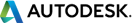 |
FormIt Plugin API
v23.0.0 (2023.0.0)
|
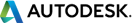 |
FormIt Plugin API
v23.0.0 (2023.0.0)
|
Functions | |
| json | FormIt.Scenes.SceneNameExists (sceneName) |
| json | FormIt.Scenes.IsValidSceneName (oldSceneName, newSceneName) |
| IsValidSceneName checks whether the name is valid for a scene. More... | |
| json | FormIt.Scenes.SetSceneName (oldSceneName, newSceneName) |
| SetSceneName renames the given Scene. More... | |
| json | FormIt.Scenes.AddNewScene (afterSceneName) |
| AddNewScene adds a new scene with an automatically generated scene name optionally after a given scene name. More... | |
| json | FormIt.Scenes.AddNewSceneToAnimation (animationName) |
| AddNewSceneToAnimation adds a new scene with an automatically generated scene name to a given animation. More... | |
| json | FormIt.Scenes.GetScene (sceneName) |
| GetScene gets the given Scene as JSON given a Scene name. More... | |
| json | FormIt.Scenes.GetScenes () |
| GetScenes gets all the Scenes as JSON objects. More... | |
| json | FormIt.Scenes.GetScenesSortedByAnimations () |
| GetScenes gets all the Scenes as JSON objects sorted by animations matching the scene widget. More... | |
| json | FormIt.Scenes.SetScenes (scenes) |
| SetScenes sets all the Scenes. More... | |
| json | FormIt.Scenes.AddScene (scene, afterSceneName) |
| AddScene adds a new scene given a Scene JSON object. More... | |
| json | FormIt.Scenes.RemoveScene (sceneName) |
| RemoveScene removes the scene with the given name. More... | |
| json | FormIt.Scenes.DuplicateScene (sceneName) |
| DuplicateScene duplicates the scene with the given name. More... | |
| json | FormIt.Scenes.GetSceneNames () |
| GetSceneNames gets all the Scene names. More... | |
| json | FormIt.Scenes.ScenesAreEqual (sceneName, scene) |
| ScenesAreEqual returns true if Parameters: In: sceneName The name of an existing Scene. More... | |
| json | FormIt.Scenes.SetPresentationMode (start, sceneName) |
| SetPresentationMode starts/stops presentation mode. More... | |
| json | FormIt.Scenes.IsPresenting () |
| IsPresenting returns true if in presentation mode. More... | |
| json | FormIt.Scenes.UpdateScene (sceneName) |
| UpdateScene captures the Scene's properties that are enabled with the given name. More... | |
| json | FormIt.Scenes.GetPropertiesToCapture (sceneName) |
| GetPropertiesToCapture returns the property flags used for determining what is captured. More... | |
| json | FormIt.Scenes.SetPropertiesToCapture (sceneName, properties) |
| SetPropertiesToCapture sets the Scene property flags used for determining what is captured. More... | |
| json | FormIt.Scenes.ActivateScene (sceneName) |
| ActivateScene activates the Scene with the given name. More... | |
| json | FormIt.Scenes.MoveSceneUp (sceneName) |
| MoveSceneUp moves the given Scene up in the Scene list. More... | |
| json | FormIt.Scenes.MoveSceneDown (sceneName) |
| MoveSceneDown moves the given Scene down in the Scene list. More... | |
| json | FormIt.Scenes.RearrangeScenes (oldPos, newPos) |
| RearrangeScenes moves the given Scene at oldPos to newPos in the Scene list. More... | |
| json | FormIt.Scenes.GetNumberOfScenes () |
| GetNumberOfScenes returns the number of Scenes. More... | |
| json | FormIt.Scenes.GetNumberOfScenesWithAnimation (animationName) |
| json | FormIt.Scenes.GetPauseTime (sceneName) |
| GetPauseTime returns the time that the given Scene is paused during presentation mode. More... | |
| json | FormIt.Scenes.SetPauseTime (sceneName, pauseTime) |
| SetPauseTime sets the time that the given Scene is paused during presentation mode. More... | |
| json | FormIt.Scenes.IsValidScenePauseTime (pauseTimeString) |
| IsValidScenePauseTime checks whether string contains a valid pause time. More... | |
| json | FormIt.Scenes.IsValidSceneTransitionTime (transitionTimeString) |
| IsValidSceneTransitionTime checks whether string contains a valid pause time. More... | |
| json | FormIt.Scenes.IsValidSceneCameraSpeed (speedString) |
| IsValidSceneCameraSpeed checks whether string contains a valid pause time. More... | |
| json | FormIt.Scenes.GetTransitionTime (sceneName) |
| GetTransitionTime returns the time that the given Scene takes to transition during presentation mode. More... | |
| json | FormIt.Scenes.SetTransitionTime (sceneName, transitionTime) |
| SetTransitionTime sets the time that the given Scene takes to transition during presentation mode. More... | |
| json | FormIt.Scenes.GetCameraSpeed (sceneName) |
| GetCameraSpeed returns the speed (mph) at which the camera moves during the transition to the next scene. More... | |
| json | FormIt.Scenes.SetCameraSpeed (sceneName, cameraSpeed) |
| SetCameraSpeed sets the speed (mph) at which the camera moves during the transition to the next scene. More... | |
| json | FormIt.Scenes.GetIncludeInAnimation (sceneName) |
| GetIncludeInAnimation returns whether the given scene is part of the animation. More... | |
| json | FormIt.Scenes.SetIncludeInAnimation (sceneName, bIncludeInAnimation) |
| SetIncludeInAnimation sets whether the given scene is part of the animation. More... | |
| json | FormIt.Scenes.GetUseCameraSpeed (sceneName) |
| GetUseCameraSpeed returns whether the given scene is using the transition time or camera speed during animation. More... | |
| json | FormIt.Scenes.SetUseCameraSpeed (sceneName, bUseCameraSpeed) |
| SetUseCameraSpeed sets whether the given scene is part of the animation. More... | |
| json | FormIt.Scenes.GetTransitionTimeUsed (sceneName) |
| GetTransitionTimeUsed returns the transition time for the scene that is actually used. More... | |
| json | FormIt.Scenes.SetEditCameras (bEditCameras, animationName, sceneName) |
| SetEditCameras enters the camera editing mode. More... | |
| json | FormIt.Scenes.GetEditCameras () |
| GetEditCameras enters the camera editing mode. More... | |
| json | FormIt.Scenes.AddSceneAnimation () |
| Add a new scene animation. More... | |
| json | FormIt.Scenes.RemoveAnimation (animationName) |
| Removes a scene animation. More... | |
| json | FormIt.Scenes.GetSceneAnimations () |
| Get all scene animations. More... | |
| json | FormIt.Scenes.GetSceneAnimation (animationName) |
| Get the animation for the given name. More... | |
| json | FormIt.Scenes.GetSceneNamesFromAnimation (animationName) |
| Get the scene names for the given animation. More... | |
| json | FormIt.Scenes.AddScenesToAnimation (animationName, sceneNames, sceneBeforeOrAfterName, insertAfter) |
| Adds existing scenes to an animation. More... | |
| json | FormIt.Scenes.RearrangeAnimations (animationNames, animationBeforeOrAfterName, insertAfter) |
| Rearrange the animations to be put before or after the given other animation. More... | |
| json | FormIt.Scenes.IsValidAnimationName (oldName, newName) |
| IsValidAnimationName checks whether the name is valid for an animation Used to check if the oldName can be renamed to newName. More... | |
| json | FormIt.Scenes.SetAnimationName (oldName, newName) |
| SetSceneName renames the given Scene. More... | |
| json | FormIt.Scenes.GetAnimationLoop (animationName) |
| Get the loop option of an animation. More... | |
| json | FormIt.Scenes.SetAnimationLoop (animationName, loop) |
| Set the loop option of an animation. More... | |
| json | FormIt.Scenes.GetAnimationCollapsed (animationName) |
| Get the collpased status of an animation UI item. More... | |
| json | FormIt.Scenes.SetAnimationCollapsed (animationName, collapsed) |
| Set the collpased status of an animation UI item. More... | |
| json | FormIt.Scenes.StartStopAnimation (start, animationName, fromScene) |
| Start/stop a continuous loop scene animation. More... | |
| json | FormIt.Scenes.GetAnimationForScene (sceneName) |
| Returns the parent animation for a scene. More... | |
| json FormIt.Scenes.ActivateScene | ( | sceneName | ) |
ActivateScene activates the Scene with the given name.
| [in] | sceneName | String |
| json FormIt.Scenes.AddNewScene | ( | afterSceneName | ) |
AddNewScene adds a new scene with an automatically generated scene name optionally after a given scene name.
| [in] | afterSceneName | String (OPTIONAL) |
| json FormIt.Scenes.AddNewSceneToAnimation | ( | animationName | ) |
AddNewSceneToAnimation adds a new scene with an automatically generated scene name to a given animation.
If animation is not given or "", it is added to the default animation
| [in] | animationName | String (OPTIONAL) |
| json FormIt.Scenes.AddScene | ( | scene | , |
| afterSceneName | |||
| ) |
AddScene adds a new scene given a Scene JSON object.
| [in] | scene | Scene JSON object (see GetScene) |
| [in] | afterSceneName | String (OPTIONAL) |
| json FormIt.Scenes.AddSceneAnimation | ( | ) |
Add a new scene animation.
Returns the new name of the animation
| json FormIt.Scenes.AddScenesToAnimation | ( | animationName | , |
| sceneNames | , | ||
| sceneBeforeOrAfterName | , | ||
| insertAfter | |||
| ) |
Adds existing scenes to an animation.
Returns true if scenes and animation exist. The scenes are also removed from their previous animation, if they were part of one
| [in] | animationName | String |
| [in] | sceneNames | vector of scene names |
| [in] | sceneBeforeOrAfterName | name of an existing scene in the given animation before or after which to insert the given scenes |
| [in] | insertAfter | true if inserting after sceneBeforeOrAfterName, false if inserting before |
| json FormIt.Scenes.DuplicateScene | ( | sceneName | ) |
DuplicateScene duplicates the scene with the given name.
| [in] | sceneName | String |
| json FormIt.Scenes.GetAnimationCollapsed | ( | animationName | ) |
Get the collpased status of an animation UI item.
| [in] | animationName | String |
| json FormIt.Scenes.GetAnimationForScene | ( | sceneName | ) |
Returns the parent animation for a scene.
Returns "" if not found
| [in] | sceneName | String |
| json FormIt.Scenes.GetAnimationLoop | ( | animationName | ) |
Get the loop option of an animation.
| [in] | animationName | String |
| json FormIt.Scenes.GetCameraSpeed | ( | sceneName | ) |
GetCameraSpeed returns the speed (mph) at which the camera moves during the transition to the next scene.
| [in] | sceneName | String |
| json FormIt.Scenes.GetEditCameras | ( | ) |
GetEditCameras enters the camera editing mode.
| json FormIt.Scenes.GetIncludeInAnimation | ( | sceneName | ) |
GetIncludeInAnimation returns whether the given scene is part of the animation.
| [in] | sceneName | String |
| json FormIt.Scenes.GetNumberOfScenes | ( | ) |
| json FormIt.Scenes.GetNumberOfScenesWithAnimation | ( | animationName | ) |
| json FormIt.Scenes.GetPauseTime | ( | sceneName | ) |
GetPauseTime returns the time that the given Scene is paused during presentation mode.
| [in] | sceneName | String |
| json FormIt.Scenes.GetPropertiesToCapture | ( | sceneName | ) |
GetPropertiesToCapture returns the property flags used for determining what is captured.
| [in] | sceneName | String |
| json FormIt.Scenes.GetScene | ( | sceneName | ) |
GetScene gets the given Scene as JSON given a Scene name.
| [in] | sceneName | String |
| json FormIt.Scenes.GetSceneAnimation | ( | animationName | ) |
Get the animation for the given name.
| [in] | animationName | String |
| json FormIt.Scenes.GetSceneAnimations | ( | ) |
Get all scene animations.
| json FormIt.Scenes.GetSceneNames | ( | ) |
GetSceneNames gets all the Scene names.
| json FormIt.Scenes.GetSceneNamesFromAnimation | ( | animationName | ) |
Get the scene names for the given animation.
| [in] | animationName | String |
| json FormIt.Scenes.GetScenes | ( | ) |
GetScenes gets all the Scenes as JSON objects.
| json FormIt.Scenes.GetScenesSortedByAnimations | ( | ) |
GetScenes gets all the Scenes as JSON objects sorted by animations matching the scene widget.
| json FormIt.Scenes.GetTransitionTime | ( | sceneName | ) |
GetTransitionTime returns the time that the given Scene takes to transition during presentation mode.
| [in] | sceneName | String |
| json FormIt.Scenes.GetTransitionTimeUsed | ( | sceneName | ) |
GetTransitionTimeUsed returns the transition time for the scene that is actually used.
If the scene uses the "Use Camera Speed" option, the time is computed from the distance and the mph parameter. Otherwise the basic transition time is returned.
| [in] | sceneName | String |
| json FormIt.Scenes.GetUseCameraSpeed | ( | sceneName | ) |
GetUseCameraSpeed returns whether the given scene is using the transition time or camera speed during animation.
| [in] | sceneName | String |
| json FormIt.Scenes.IsPresenting | ( | ) |
IsPresenting returns true if in presentation mode.
| json FormIt.Scenes.IsValidAnimationName | ( | oldName | , |
| newName | |||
| ) |
IsValidAnimationName checks whether the name is valid for an animation Used to check if the oldName can be renamed to newName.
| [in] | oldName | String |
| [in] | newName | String |
| json FormIt.Scenes.IsValidSceneCameraSpeed | ( | speedString | ) |
IsValidSceneCameraSpeed checks whether string contains a valid pause time.
| [in] | transitionTimeString | Speed Time String |
| [in] | speedString | String |
| json FormIt.Scenes.IsValidSceneName | ( | oldSceneName | , |
| newSceneName | |||
| ) |
IsValidSceneName checks whether the name is valid for a scene.
Used to check if the oldSceneName can be renamed to newSceneName.
| [in] | oldSceneName | String |
| [in] | newSceneName | String |
| json FormIt.Scenes.IsValidScenePauseTime | ( | pauseTimeString | ) |
IsValidScenePauseTime checks whether string contains a valid pause time.
| [in] | pauseTime | Pause Time String |
| [in] | pauseTimeString | String |
| json FormIt.Scenes.IsValidSceneTransitionTime | ( | transitionTimeString | ) |
IsValidSceneTransitionTime checks whether string contains a valid pause time.
| [in] | transitionTimeString | Transition Time String |
| json FormIt.Scenes.MoveSceneDown | ( | sceneName | ) |
MoveSceneDown moves the given Scene down in the Scene list.
| [in] | sceneName | String |
| json FormIt.Scenes.MoveSceneUp | ( | sceneName | ) |
MoveSceneUp moves the given Scene up in the Scene list.
| [in] | sceneName | String |
| json FormIt.Scenes.RearrangeAnimations | ( | animationNames | , |
| animationBeforeOrAfterName | , | ||
| insertAfter | |||
| ) |
Rearrange the animations to be put before or after the given other animation.
If the other animation is "", the animations are placed at the end
| [in] | animationNames | vector of animation names |
| [in] | animationBeforeOrAfterName | name of an existing animation before or after which to insert the given animations |
| [in] | insertAfter | true if inserting after animationBeforeOrAfterName, false if inserting before |
| json FormIt.Scenes.RearrangeScenes | ( | oldPos | , |
| newPos | |||
| ) |
RearrangeScenes moves the given Scene at oldPos to newPos in the Scene list.
| [in] | oldPos | int |
| [in] | newPos | int |
| json FormIt.Scenes.RemoveAnimation | ( | animationName | ) |
Removes a scene animation.
| [in] | animationName | String |
| json FormIt.Scenes.RemoveScene | ( | sceneName | ) |
RemoveScene removes the scene with the given name.
| [in] | sceneName | String |
| json FormIt.Scenes.SceneNameExists | ( | sceneName | ) |
| json FormIt.Scenes.ScenesAreEqual | ( | sceneName | , |
| scene | |||
| ) |
ScenesAreEqual returns true if Parameters: In: sceneName The name of an existing Scene.
scene JSON Out: bool
| [in] | sceneName | String |
| [in] | scene | FormIt.Scene |
| json FormIt.Scenes.SetAnimationCollapsed | ( | animationName | , |
| collapsed | |||
| ) |
Set the collpased status of an animation UI item.
| [in] | animationName | String |
| [in] | collapsed | bool |
| json FormIt.Scenes.SetAnimationLoop | ( | animationName | , |
| loop | |||
| ) |
Set the loop option of an animation.
| [in] | animationName | String |
| [in] | loop | bool |
| json FormIt.Scenes.SetAnimationName | ( | oldName | , |
| newName | |||
| ) |
SetSceneName renames the given Scene.
| [in] | oldName | String |
| [in] | newName | String |
| json FormIt.Scenes.SetCameraSpeed | ( | sceneName | , |
| cameraSpeed | |||
| ) |
SetCameraSpeed sets the speed (mph) at which the camera moves during the transition to the next scene.
| [in] | sceneName | String |
| [in] | cameraSpeed | double |
| json FormIt.Scenes.SetEditCameras | ( | bEditCameras | , |
| animationName | , | ||
| sceneName | |||
| ) |
SetEditCameras enters the camera editing mode.
| [in] | bEditCameras | bool |
| [in] | animationName | String |
| [in] | sceneName | String |
| json FormIt.Scenes.SetIncludeInAnimation | ( | sceneName | , |
| bIncludeInAnimation | |||
| ) |
SetIncludeInAnimation sets whether the given scene is part of the animation.
| [in] | sceneName | String |
| [in] | bIncludeInAnimation | bool |
| json FormIt.Scenes.SetPauseTime | ( | sceneName | , |
| pauseTime | |||
| ) |
SetPauseTime sets the time that the given Scene is paused during presentation mode.
| [in] | sceneName | String |
| [in] | pauseTime | double |
| json FormIt.Scenes.SetPresentationMode | ( | start | , |
| sceneName | |||
| ) |
SetPresentationMode starts/stops presentation mode.
| [in] | start | start/stop (true/false) presentation mode |
| [in] | sceneName | The name of an existing Scene to start playing from |
| json FormIt.Scenes.SetPropertiesToCapture | ( | sceneName | , |
| properties | |||
| ) |
SetPropertiesToCapture sets the Scene property flags used for determining what is captured.
| [in] | sceneName | String |
| [in] | properties | FormIt.SceneCaptureFlags |
| json FormIt.Scenes.SetSceneName | ( | oldSceneName | , |
| newSceneName | |||
| ) |
SetSceneName renames the given Scene.
| [in] | oldSceneName | String |
| [in] | newSceneName | String |
| json FormIt.Scenes.SetScenes | ( | scenes | ) |
SetScenes sets all the Scenes.
| [in] | scenes | Array of Scene JSON objects (see GetScenes) |
| json FormIt.Scenes.SetTransitionTime | ( | sceneName | , |
| transitionTime | |||
| ) |
SetTransitionTime sets the time that the given Scene takes to transition during presentation mode.
| [in] | sceneName | String |
| [in] | transitionTime | double |
| json FormIt.Scenes.SetUseCameraSpeed | ( | sceneName | , |
| bUseCameraSpeed | |||
| ) |
SetUseCameraSpeed sets whether the given scene is part of the animation.
| [in] | sceneName | String |
| [in] | bUseCameraSpeed | bool |
| json FormIt.Scenes.StartStopAnimation | ( | start | , |
| animationName | , | ||
| fromScene | |||
| ) |
Start/stop a continuous loop scene animation.
If the fromScene name is valid, the animation starts at that scene.
| [in] | start | bool. True to start, false to stop the playback |
| [in] | animationName | String |
| [in] | fromScene | String |
| json FormIt.Scenes.UpdateScene | ( | sceneName | ) |
UpdateScene captures the Scene's properties that are enabled with the given name.
See GetPropertiesToCapture.
| [in] | sceneName | String |