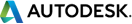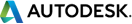Represents BIM360 Permissions for an ElementInfo.
#include <FormItCoreTypes.h>
| bool FormIt::Forge::PermissionsInfo::FullControl |
( |
| ) |
const |
|
inline |
| bool FormIt::Forge::PermissionsInfo::UploadOnly |
( |
| ) |
const |
|
inline |
| bool FormIt::Forge::PermissionsInfo::ViewDownloadOnly |
( |
| ) |
const |
|
inline |
| bool FormIt::Forge::PermissionsInfo::ViewDownloadUploadOnly |
( |
| ) |
const |
|
inline |
| bool FormIt::Forge::PermissionsInfo::ViewOnly |
( |
| ) |
const |
|
inline |
| bool FormIt::Forge::PermissionsInfo::admin = true |
| bool FormIt::Forge::PermissionsInfo::create = true |
| bool FormIt::Forge::PermissionsInfo::download = true |
- File permissions are the same as its actual parent folder.
- Only folder permissions for a user can be set in BIM 360 Docs. It's not possible to set File permissions for a user.
- Nested folders can have same or less restricted permissions than their parent.
- When setting folder permissions, automatically all its children inherits the same permissions.
- Check https://wiki.autodesk.com/pages/viewpage.action?pageId=394760125 for more information
- Permissions description:
- admin or (download + view + upload + create) = Full access.
- view + upload + download = User can save new file and update an existing file (by his authorship or not).
- view + download = User can view (open) files in FormIt but can not upload or create a file in that location.
- view = User can only view content of a folder in Gallery/Content Library. Files can only be opened by launching "View Files in Bim 360 Docs" menu option.
- upload = User can save a new file to this location and update the current file stored in this location, but can't view, open or download any files from here.
| bool FormIt::Forge::PermissionsInfo::upload = true |
| bool FormIt::Forge::PermissionsInfo::view = true |
The documentation for this struct was generated from the following file: